Using Regionalized Ribbons with Your Datacard Printer
Datacard is making an update to its ID card printers going forward, using regionalized ribbons that will update your card printer and prevent it from using legacy ribbons or ribbons purchased from other regions.
This update will save you money (new regionalized ribbons will be cheaper than legacy ribbons), improve printer performance, and reduce waste.
Please see the Frequently Asked Questions below for answers to the most common questions about this update and which steps, if any, you need to take to switch to regionalized ribbons.
Frequently Asked Questions
- Which Datacard printers use regionalized ribbons?
-
These Datacard printer models use regionalized ribbons:
- Datacard SD160
- Datacard SD260
- Datacard SD360
- Datacard SD460
- Datacard CD800
- Datacard CE840
- Which Datacard ribbons are regionalized?
-
Not every Datacard printer ribbon is regionalized – this change only impacts full color ribbons (YMCKT, YMCKT-KT, and ymcKT or ymcKT-KT half panel ribbons). Monochrome ribbons and KT black ribbons are not changing.
- How do I know if my printer is regionalized?
-
A regionalized printer will display a region code in the top corner of the printer’s LCD screen, such as ENG or EnUs:
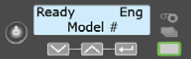
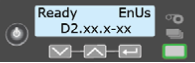
- Do I need to update my Datacard printer’s firmware?
-
Printers sold after August 2016 should all have the updated firmware to work with regionalized ribbons.
Printers sold before August 2016 will need to be updated – you can find a guide to updating your printer’s firmware here:
- If I do need to update my firmware, which one do I need?
-
Your printer needs to be updated to the latest version of the Datacard firmware, either D2 or D3.
These printers should be updated to the D2 firmware:
- CD800 printers with serial numbers less than C2000
- CD800 laminating printers with serial numbers less than C2000
- CD820 printers, all serial numbers
- CE840 printers, all serial numbers
- SD160 printers, all serial numbers
- SD260 printers, all serial numbers
- SD260L printers with serial numbers less than D11000
- SD360 printers with serial numbers less than B17000
These printers should be updated to the D3 firmware:
- CD800 printers with serial numbers greater than C2000
- CE870 printers, all serial numbers
- SD260L printers with serial numbers greater than D11000
- SD360 printers with serial numbers greater than B1700
- SD460 printers, all serial numbers
- How do I use regionalized ribbons?
-
Before you use a regionalized ribbon, make sure your printer has the correct firmware. Once you switch to regionalized ribbons you cannot use legacy ribbons, so also make sure to use any legacy ribbons you have in stock first.
To use a regionalized ribbon, load it into the printer like you would normally load a ribbon. The printer will read the RFID chip in the ribbon and update to only use regionalized ribbons going forward.
- Which error code means the printer cannot use regionalized ribbons?
-
If you try to use a regionalized ribbon in a printer that cannot use them because the firmware is not updated, you will see this error code on your printer: Print ribbon not supported 119.
- Which error code means you cannot use legacy ribbons?
-
If you have updated your printer to use regionalized ribbons and then try to use a legacy ribbon, you will see this error code on your printer: Supply region not valid 224.
For more information about regionalized ribbons, check out the post Important Ribbon Update For Our Customers With Datacard Printers.
To purchase Datacard printer ribbons, visit the Datacard Ribbons & Supplies category on AlphaCard.
If you have more questions about Datacard regionalized ribbons, please contact AlphaCard technical support.

