Updating Drivers and Firmware on a Tattoo 2
Keeping your ID card printer’s firmware up to date can help you prevent problems with printing.
Please Note: The Evolis Tattoo 2 has been discontinued by the manufacturer. If you need a new printer, the AlphaCard System Selector can help you find the best printer for your needs.
How to Update Divers and Firmware
- Download the latest driver and firmware from http://us.evolis.com/drivers-support/drivers-tattoo-2-card-printer to your desktop.
- Double-click the driver update to run it, follow the wizard instructions.
- Double-click on the firmware updater to run it.
- Click Next.
- Select your printer, then click Download.
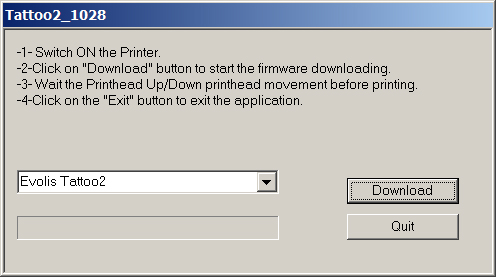
If you continue to experience problems, please contact AlphaCard technical support.

