Resolve External Database Driver Error
If you get an error in your software that says “An error occurred while loading the list of names. Unexpected error from external database driver (1).” you will need to update your database format.
How to Resolve an External Database Driver Error
If you are connecting to a ’97 – 2003 Excel sheet (.xls file extension), you’ll need to open the file in Excel (at least 2007 version) and “Save As” a 2007 format (.xlsx file extension).
On the Configuration tab click on Database setup, to launch the Database Connection Wizard.
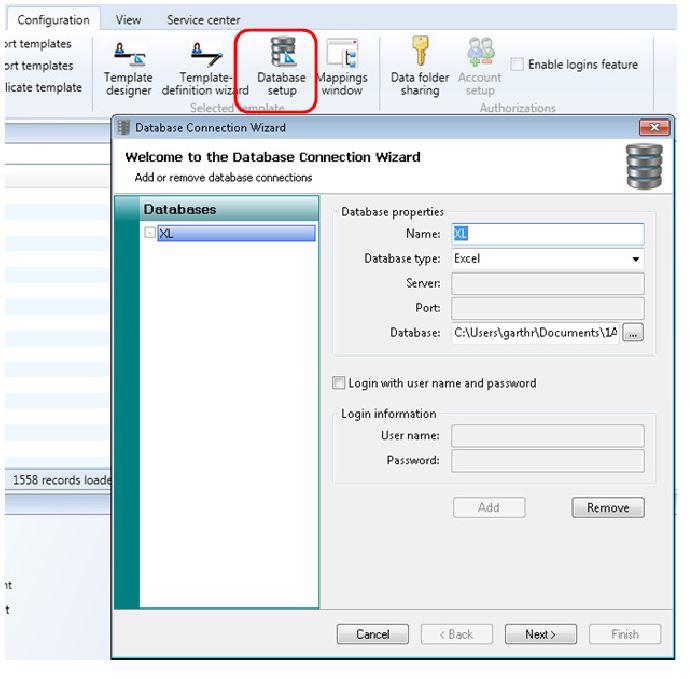 Using the Dropdown, change the Database type from “Excel” to Excel 2007 (.xlsx) and in the Database field below, click on the ellipsis (button with 3 dots) to browse to the new .xlsx Excel sheet that you just created. Click Next until you’ve paged entirely through the Data Connection Wizard. This will need to be done for every .xls file that you have a template connected to.
Using the Dropdown, change the Database type from “Excel” to Excel 2007 (.xlsx) and in the Database field below, click on the ellipsis (button with 3 dots) to browse to the new .xlsx Excel sheet that you just created. Click Next until you’ve paged entirely through the Data Connection Wizard. This will need to be done for every .xls file that you have a template connected to.
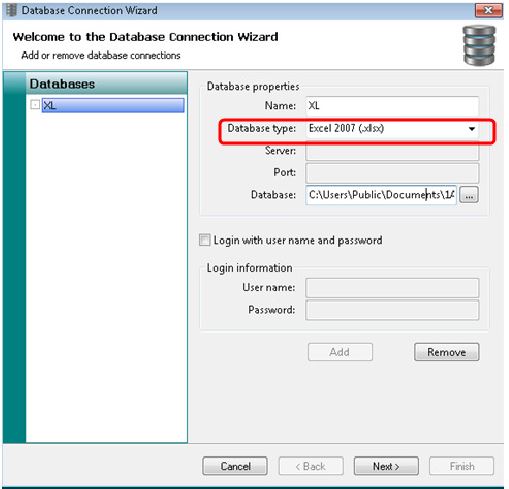
If you continue to experience problems, please contact AlphaCard technical support.

