How to Adjust the Transfer Temperature on a HDP5600/HDP5600XE
If your Fargo HDP5600 printer is having problems transferring images properly you may need to adjust the Transfer Temperature. Different types of cards may need different settings than default to get the desired quality.
How to Adjust the Transfer Temperature
- Go to your Devices and Printers folder.
- Right click on the Fargo HDP5600, and choose Printing Preferences.
- Click on the Image Transfer tab, and then adjust the slider bar for Transfer temperature. The dwell time may also need to be adjusted depending on card type.
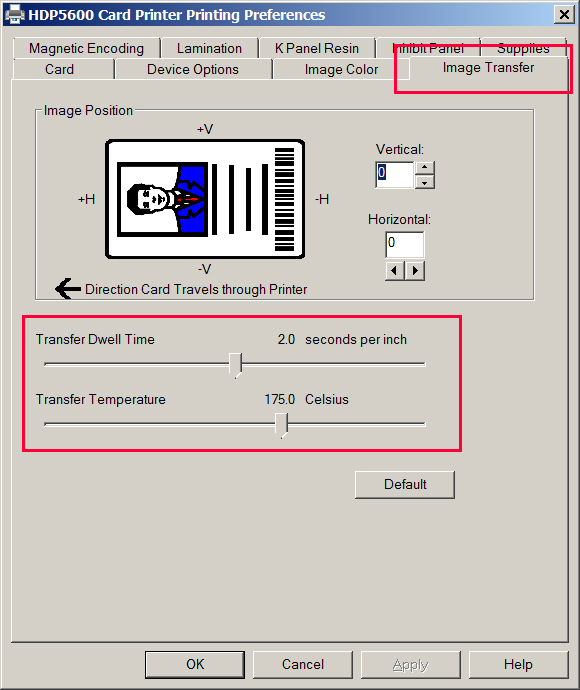
- Click Ok to save these changes.
If you continue to experience problems, please contact AlphaCard technical support.

