Setting Up 3rd Party Background Checks in Secure
AlphaCard Visitor Pass Secure offers compatibility for 3rd party visitor screening via criminal and sex offender database systems of Amber Road, DataDivers, and Descartes. AlphaCard does not provide subscriptions for these screening services. To use these services, a separate subscription will have to be purchased from these companies. For all available services we offer direct links to their websites.
How To Set Up Visitor Screening
- Once you have purchased a subscription for one of the supported services, you will receive credentials that will have to be entered into AlphaCard Visitor Pass. To enter the credentials click on the Configuration tab.
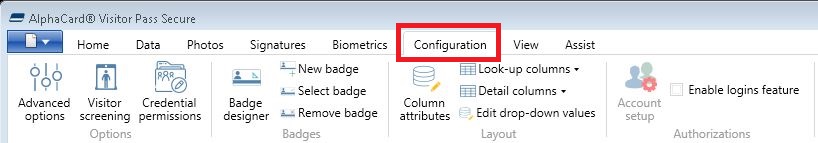
- Click on the Visitor Screening button.
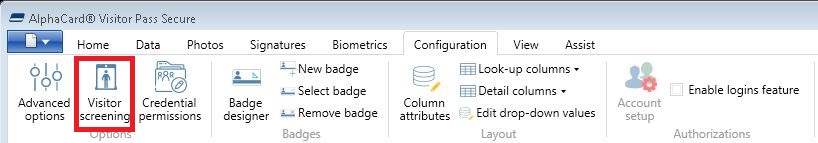
- Enter in your log in credentials for your subscription to your screening service.
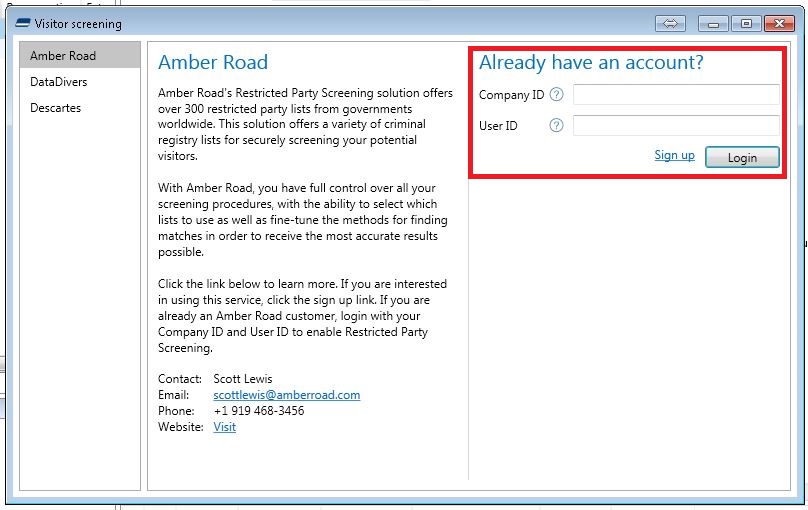
- Once you have signed into your account, you can set when you want to screen a visitor and how often each visitor needs to be screened. To edit these preferences, go to the Configuration tab.
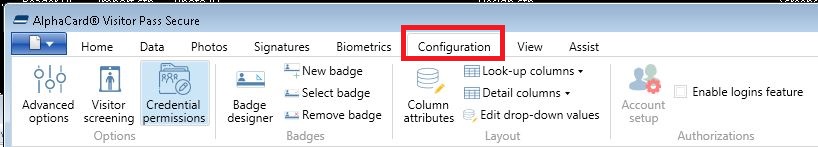
- Click on Advanced Options.
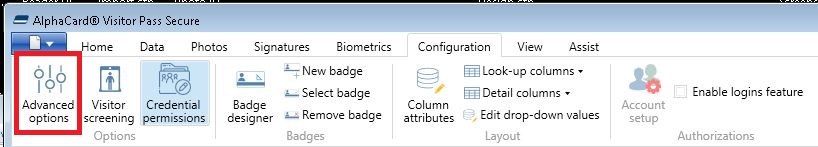
- Select the Screening option.
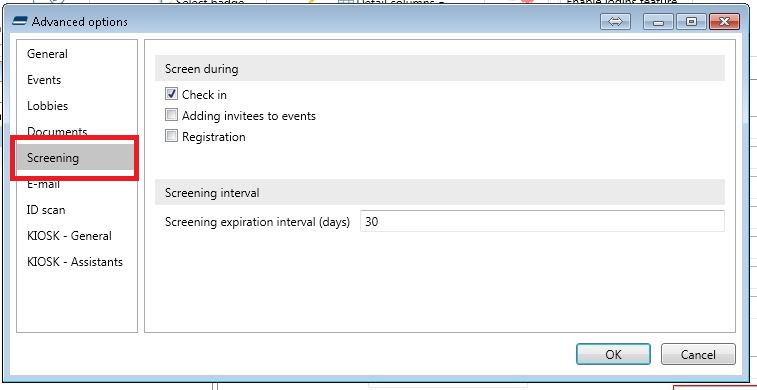
- In this menu you can select when you want to screen the record you are dealing with, and how long a good screening result will last.
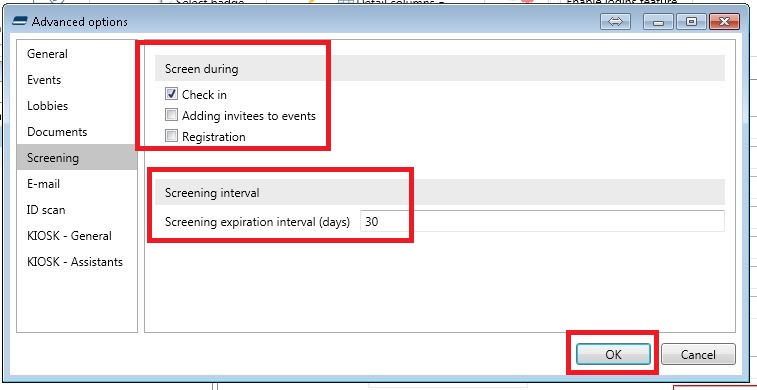
Once these are set up, you are now securely screening all of your visitors.
If you continue to experience problems, or have questions about your AlphaCard Visitor Pass software, please contact AlphaCard technical support.

