How to Print on CR79 Cards on a DTC1250e
When printing on CR79 cards with a Fargo DTC1250e ID card printer, you must change the card size in the printer driver. Failure to do so can cause ribbon breaking and card jams.
How to Print on CR79 Cards
- Go to your computer’s Devices and Printers folder.
- Right-click on the Fargo DTC1250e printer.
- Choose Printing Preferences from the menu that pops up.
- Change the card size from CR80 to CR79. Click OK.
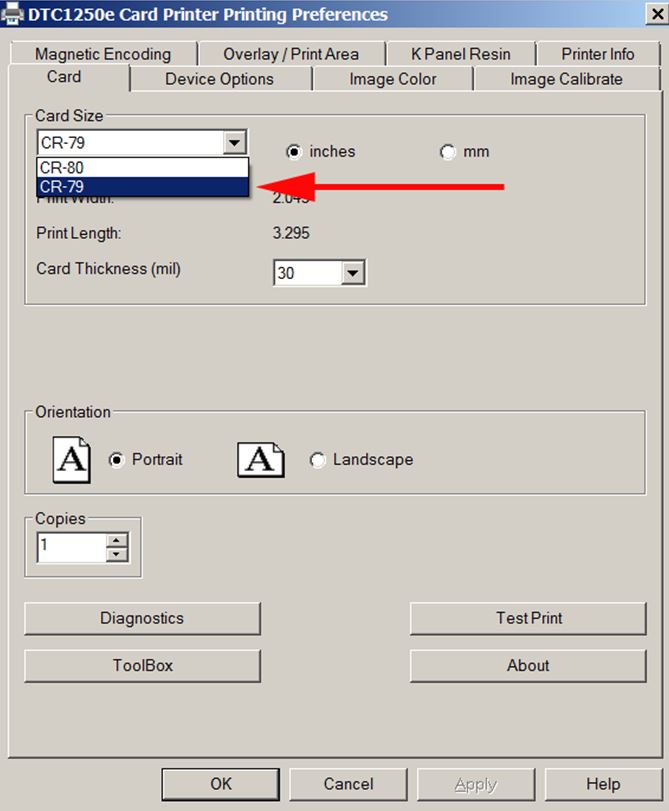
There is also a physical selector in the printer that needs to be set. To do this, open the front cover and move the Selector Switch to CR79.

After following the above steps, your DTC1250e printer should now print on CR79 cards. If you continue to experience problems, please contact AlphaCard technical support.

