How to Save a File
The save to file may be requested by our support department for help in trouble shooting your printer.
How to save to
- Open the Evolis Print Center, Double Click on the Primacy printer.
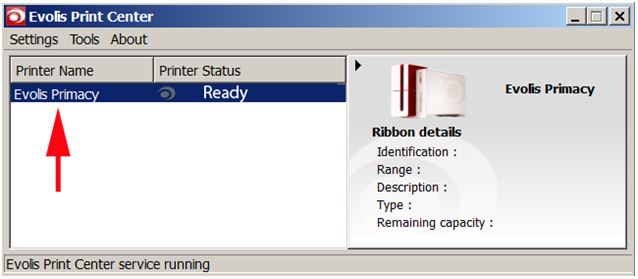
- Click on System Details in the menu.
- Click the save to button.
- Give the file a name.
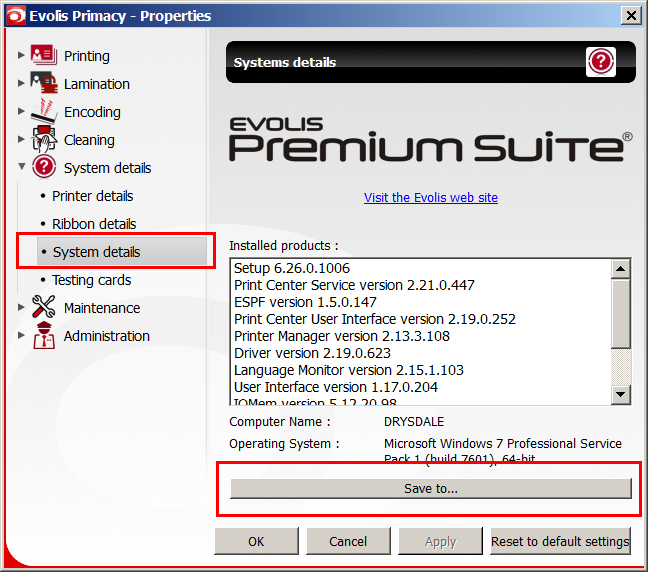
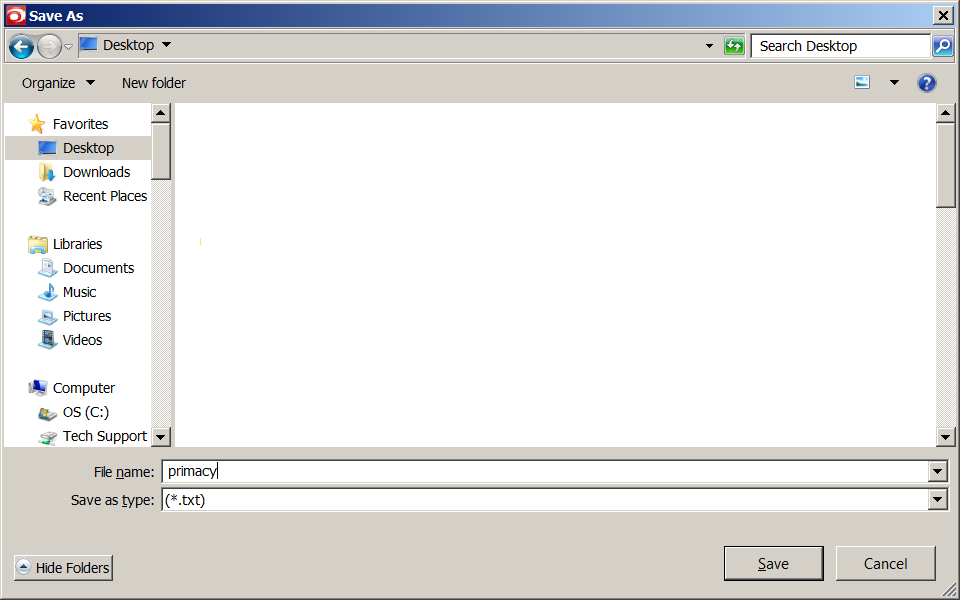
If you continue to experience problems, please contact AlphaCard technical support.

