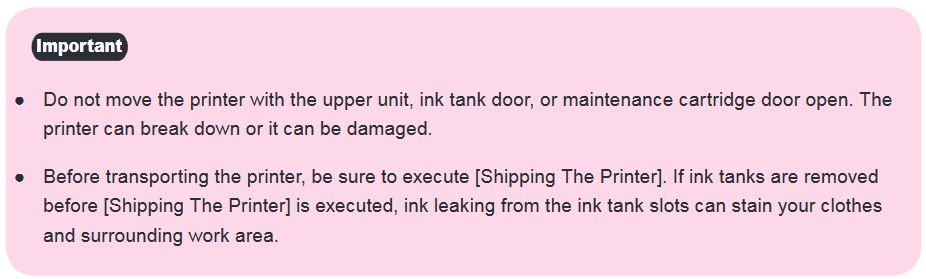Shipping your SwiftColor SCC-4000D Printer
When Transporting the printer over a long distance, be sure to observe the following precautions.
Due to the cost of the printer, it is recommended that you ship the printer on it’s original packing pallet and it be insured with the carrier of your choice.
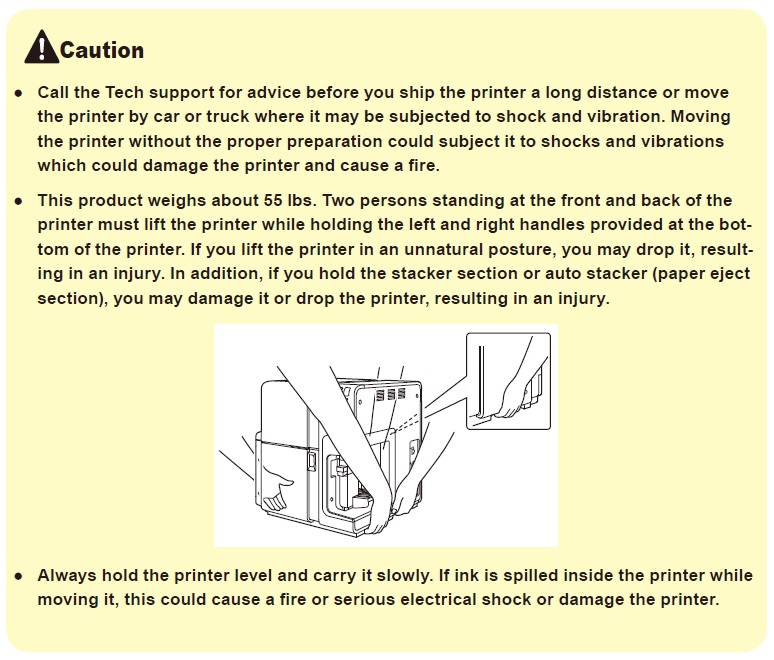
Shipping your Swift Color Printer
- Go to your devices and printers folder.
- Right click on the Swiftcolor SCC-4000D printer and choose printing propertes.
- Click on the Utility Tab
- Click the Shipping the Printer Tab
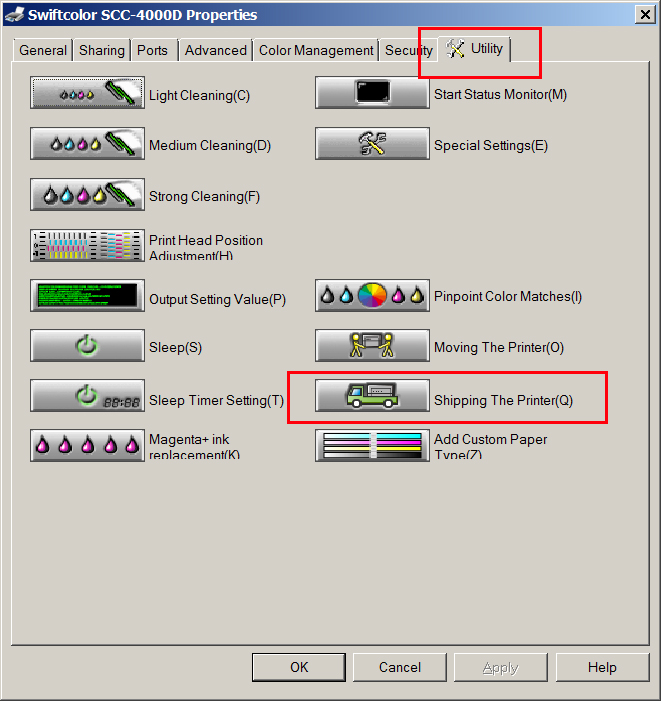
- Click Yes. The printer begins preparations for relocation, taking approximately twenty minutes.
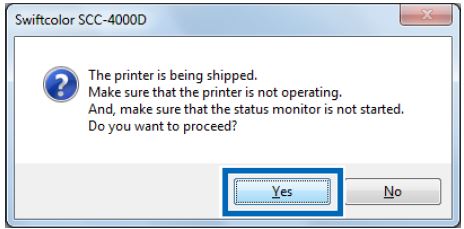
-
Pack the printer properly following the instructions of the dealer or service technician before transporting it.
See Pages 205-208 in the user guide.
If you continue to experience problems please contact AlphaCard technical support.