How to Clean a DTC1000
Cleaning your Fargo DTC1000 ID card printer is a key component to keeping your printer running in top condition and troubleshooting several other issues.
Please Note: The Fargo DTC1000 has been discontinued by the manufacturer. If you need a new printer, the AlphaCard System Selector can help you find the best printer for your needs.
If you need a cleaning kit for your ID card printer, find it quickly using the Supply Finder.
How to Clean Your Printer
- Navigate to your Devices and Printer folder.
- Right click on the DTC1000 and choose Printing Preferences.
- Click on the ToolBox tab.
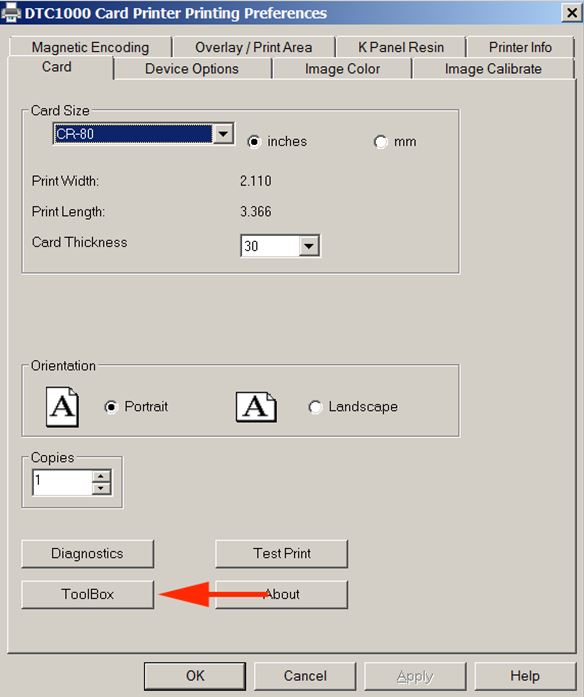
- Click on the Clean Printer tab.
- Read the instructions and then click on the Clean Tab.
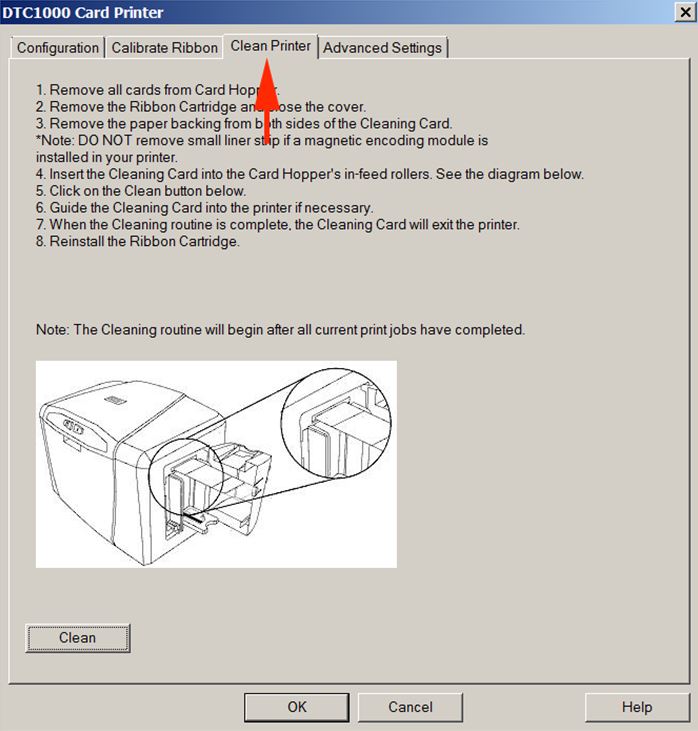
If you continue to experience problems, please contact AlphaCard technical support.

