How to Calibrate a Ribbon Sensor on a Rio Pro
If your ID card printer is not properly recognizing your ribbon, either by not recognizing the type of ribbon or acknowledging that a ribbon has been replaced, you will need to calibrate the ribbon sensors on your Rio Pro printer.
To Calibrate Your Printer
- Take the ribbon out of your printer.
- Remove the card hopper from your printer, put only one card in it, and replace it. Close the lid.

- Hold down the Left and Right arrow buttons together on the front of the printer until you get to a menu that gives you the option to do a soak test or a sensor test.

- Select Soak Test by pressing the Right arrow.
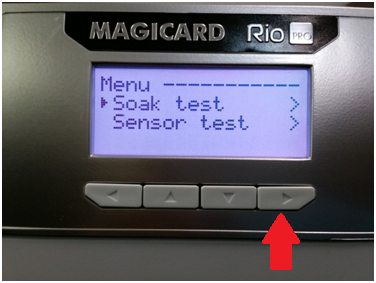
- Select Soak Printer by pressing the Right arrow.

- Wait two to five minutes, and then hit cancel.
Your Rio Pro printer ribbon sensors should now be calibrated and working properly. If you continue to experience problems, please contact AlphaCard technical support.

