How to Adjust the Print Head Power on a ZXP Series 3
If your Zebra ZXP Series 3 printer is having problems printing properly, such as breaking ribbons or printing images too dark or light, you may need to adjust the print head power.
How to Adjust Print Head Power
- Go to your computer’s Devices and Printers folder.
- Right-click on the Zebra ZXP Series 3 printer.
- Choose Printing Preferences from the menu that pops up.
- Click on the Image Control tab.
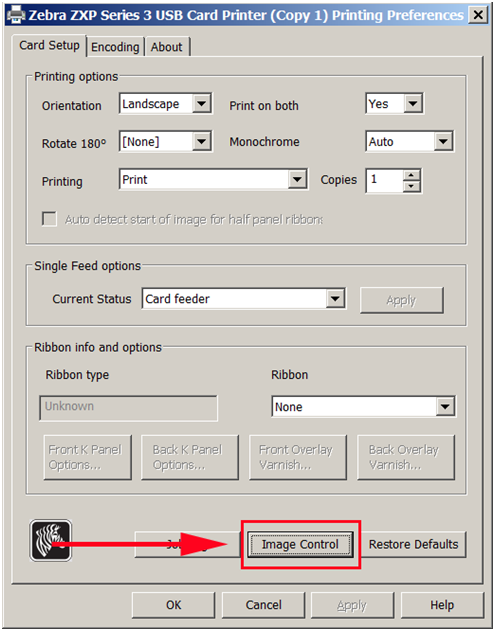
- Reduce or increase the intensity of the Yellow, Magenta, and Cyan heat settings using the slider bars. Please note – you need adjust all three bars the same amount.
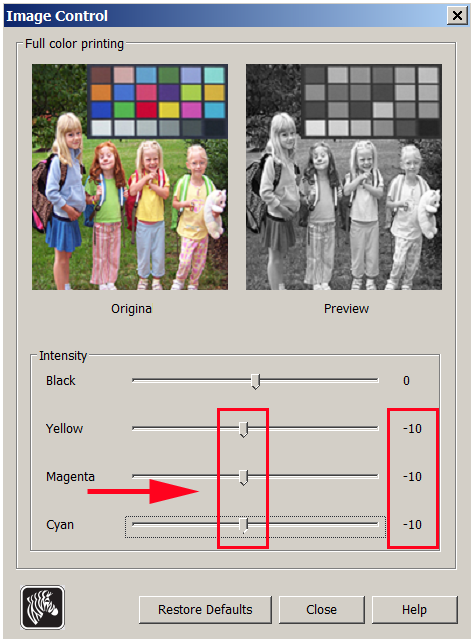
- Click Apply, then OK to save these settings.

