How to Enable Hand Feed on a ZXP Series 3
While the Zebra ZXP Series 3 printer can do batch printing, you also have the option to manually feed cards into the printer for one-off printing. This is best used when printing small numbers of cards.
How to Enable Hand Feed
- Go to your computer’s Devices and Printers folder.
- Right-click on the Zebra ZXP Series 3 printer.
- Choose Printing Preferences from the menu that pops up.
- Under Single Feed Options, choose Single Feeder Slot from the drop down menu.
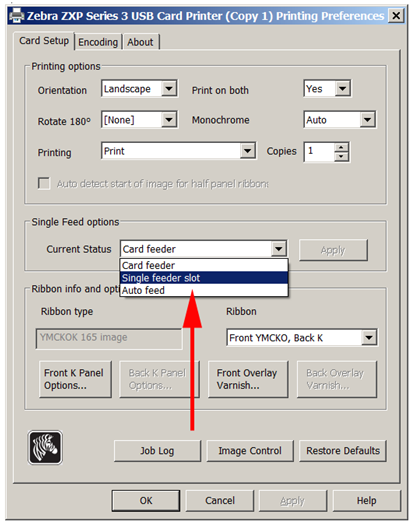
- Click Apply to save your changes.

