How to Resolve Mechanical Error on P120i
If your P120i card printer is displaying a mechanical error , take the following steps.
Please Note: The Zebra P120i has been discontinued by the manufacturer. If you need a new printer, the AlphaCard System Selector can help you find the best printer for your needs.
How to Resolve Mechanical Error
- Update your printer driver and firmware to the latest versions.
- Turn the printer off.
- Press the lid release button and open the top cover.

- Pull the small black tab toward you and lift up the card hopper as shown below.
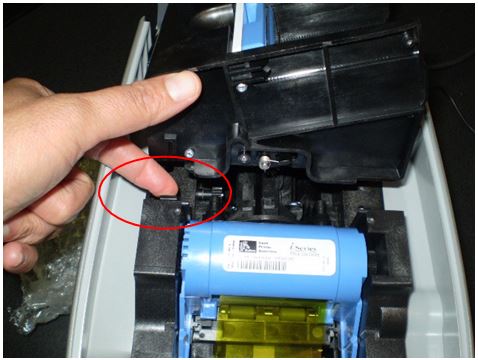
- Look to see if a card is stuck inside the turning mechanism or in the card path. Move the turning mechanism side to side to verify it moves freely.
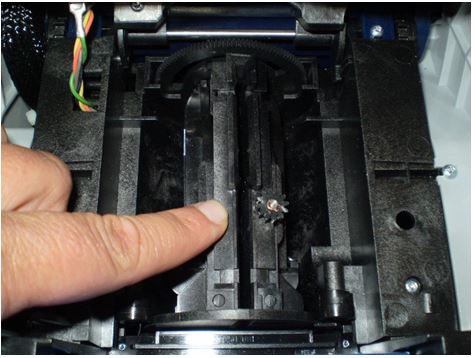
- Run a cleaning cycle.
If you continue to experience problems, please contact AlphaCard technical support.

