How to Increase Resin Heat on a Primacy/PrimacyID
Increasing the K power setting with your Evolis Primacy printer is an important step for resolving resin image quality issues.
Increase Resin Heat
- Open the Evolis Print Center, Double Click on the Primacy printer.
- Click on Printing Tab.
- Click on Front Side Graphical Settings.
- Use the slider bar to increase the Monochrome Resin Heat.
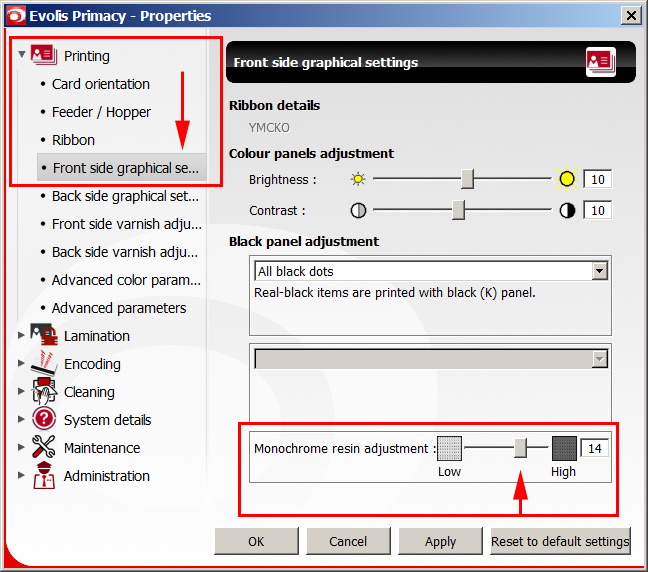
If you continue to experience problems, please contact AlphaCard technical support.

