How to Enable Dual-Sided Printing on an Avansia
Dual sided cards allow you to include more design elements including photos, cardholder information, your organization’s branding, barcodes, and more.
The process of enabling dual-sided printing will vary slightly depending on your computer – this page will guide you through the process on a PC. Please note, you must have an dual-sided printer.
How to Enable Dual-Sided Printing
- Go to your devices and printers folder, right click on the Avansia and choose printing preferences.
- Check the setting highlighted below.
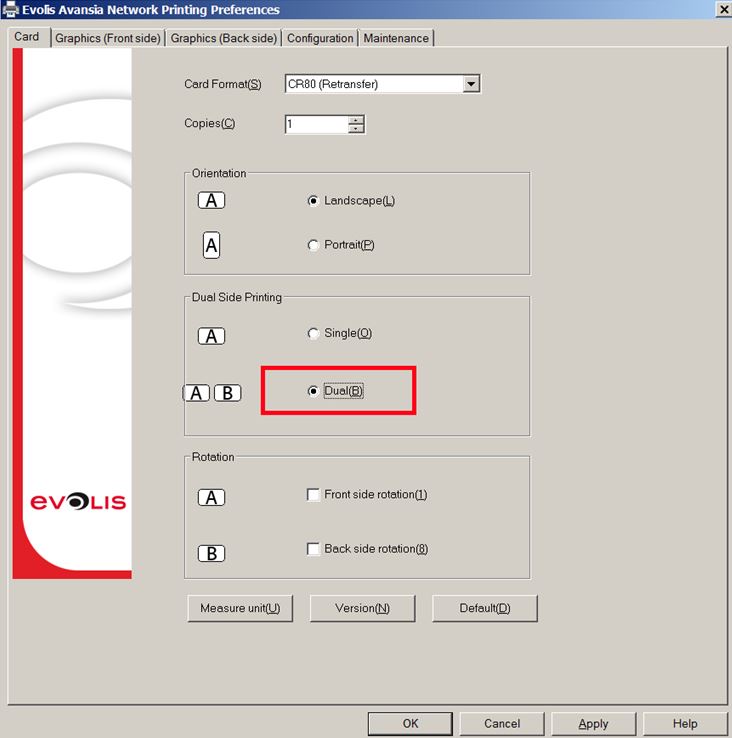
After following the above steps, your Avansia printer should now be printing dual-sided. If you continue to experience problems, please contact AlphaCard technical support.

