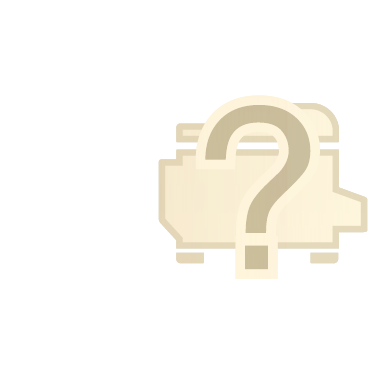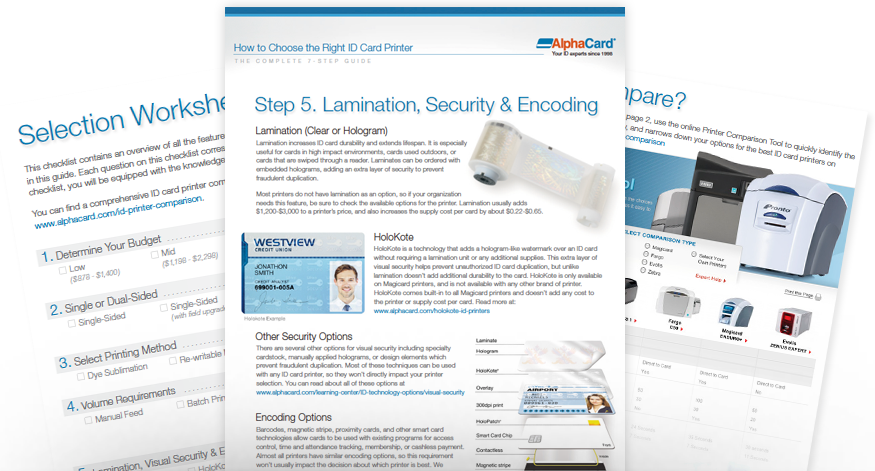Printer Size
If you have limited space, you may need to take into consideration the footprint and overall size of the ID card printer. Adding options like encoding, lamination, or dual-sided printing may add modules to your printer that will take up more space. You may also want to consider the location of the input and output hoppers. Some printers offer the option of same side input and output hoppers that work great in small spaces.

The smallest ID card printers measure around 8”W x 9”H x 11”L. The largest printers are those with encoding, lamination modules and upgraded hoppers, and are significantly larger.
Field Upgrades
Some printers offer field upgrades so that an organization can add functionality at a later date. Field upgrade modules can usually be self installed onsite; the most common types include dual-sided printing, Ethernet, and magnetic stripe encoding.
If you are unsure of the future needs of your organization, field upgrades make your printer more flexible and prevent it from being obsolete if your organization’s needs change. Upgrade modules usually cost $200-$750, which is slightly more than the cost of choosing the option when you first buy a printer.
Operating System Compatibility
Be sure to check the printer for operating system compatibility if you use a retired, newly released, or Mac OSX operating system. Most, but not all, manufacturers offer Mac OSX compatibility, and all offer a wide range of PC OS compatibility. The options for Mac compatible ID card software are much more limited, so talk to your sales rep if this is something your organization needs.
Warranty & Loaner Coverage
All printers come with a manufacturer warranty that generally lasts between one and three years. Some models also provide a free loaner if your printer needs to be sent in for repairs. In addition to the manufacturer’s warranty, you also get AlphaCare, the industry’s best FREE support plan. Among other benefits, AlphaCare includes system setup assistance and training and lifetime technical support. See complete details at www.AlphaCard.com/alphacare.
AlphaCard PRO ID card printers come with the industry’s best warranty and include our unique Pro-Xchange program to take the hassle out of repairs by sending you a replacement printer instead of making you wait for a repair or loaner. All PRO series printers also get a free year of AlphaCarePlus service and support, a $298 value! AlphaCarePlus is our VIP support program and includes advanced configuration assistance, annual printer maintenance, and a priority phone line. Learn more at www.AlphaCard.com/pro-support.