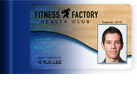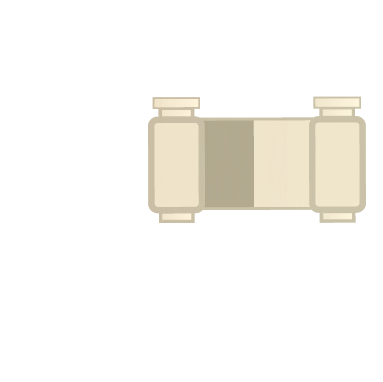Supply Finder
See all ribbons & supplies for your printer
Standard Ribbons
YMCKO, YMCKT
Yellow (Y), Magenta (M), Cyan (C), Black (K), Overlay/Topcoat (O/T). This is the standard full color ribbon for single-sided ID card printing. This ribbon will print images in full color and text in black, with a clear overlay. If used for dual-sided printing, the card yield is cut in half.
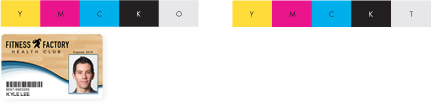
YMCKOK
Yellow (Y), Magenta (M), Cyan (C), Black (K), Overlay (O), Black (K). This is the standard full color ribbon for dual-sided printing, where you are printing black only on the back of the card. This is often used for cards with a company logo and cardholder photo on the front, and cardholder information or a barcode on the back. There is an overlay on the front of the card, but not the back.
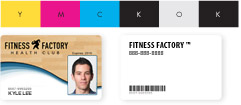
Half-Panel
Half-panel ribbons have all the standard YMCKO panels for printing in full color, but they are half the size of a standard ribbon. This allows you to print cards that only have color or text on half the card.
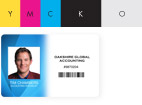
Monochrome Ribbons
BO, KO
Both B and K denote a black monochrome ribbon with overlay. The difference is what type of black the ribbon has—B stands for pure black, while K stands for composite black (made by combining the other colors). Which ribbon you use depends on the purpose of the cards. BO ribbons are best for printing barcodes because the scanners can read them easier, while KO ribbons are great for printing text.
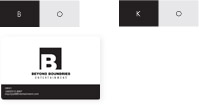
Colored Monochrome
Colored monochrome ribbons are available in a wide range of colors, from red and blue to metallic gold or silver. These ribbons print only one color, and are used for printing logos and text that don’t require other colors or shading.

Ribbons for Reverse Transfer or Laminating Printers
YMC
Yellow (Y), Magenta (M), Cyan (C). This standard reverse transfer ribbon is used to print full color single-sided ID cards with no black text or images with reverse transfer printers. These ribbons do not include an overlay panel because the reverse transfer printer uses a separate transfer film during printing.

YMCK
Yellow (Y), Magenta (M), Cyan (C), Black (K). This printer ribbon is used to print full color single-sided ID cards with black text or images with reverse transfer printers. These ribbons do not include an overlay panel because the reverse transfer printer uses a separate transfer film during printing.

YMCKK
Yellow (Y), Magenta (M), Cyan (C), Black (K), Black (K). This printer ribbon is used for dual-sided reverse transfer printers and creates cards with full color and black on the front, and black only on the back. These ribbons do not include an overlay panel because the reverse transfer printer uses a separate transfer film during printing.
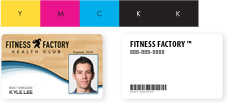
YMCKI
Yellow (Y), Magenta (M), Cyan (C), Black (K), Inhibitor (I). This printer ribbon is used to print full color single-sided ID cards with black text or images. The special Inhibitor Panel (I) prevents the design from being printed on specific parts of the cards, essential for cards with signature panels or surface foils that should not be printed over. These ribbons do not include an overlay panel because the reverse transfer printer uses a separate transfer film during printing.

Reverse Transfer Films & Laminates
Transfer Film
Reverse Transfer printers print your card design onto a clear film that is applied to the card, which is different from ID card printers that print the design directly on the card (called dye sublimation). By printing on the film first, you can get a greater level of detail and high definition quality with your designs.

Laminate (also known as overlaminate)
Laminate ribbons can only be used with ID card printers equipped with a laminating module. The clear laminate is applied to the card after the design is printed, and can be printed on both sides of the cards or only the front. Lamination protects cards from daily wear and tear, making them more durable than standard cards.

Holographic
Holographic ribbons apply a holographic pattern to your ID cards, and work with both laminate and transfer film. These holograms make it easier to identify authentic ID cards, so they are used when visually secure cards are required.

Specialty Ribbons
Signature Panel Ribbon
A Signature Panel ribbon is required when your card design includes a cardholder signature on the card. This semi-opaque panel makes part of the card writable, and adds to the visual security of a card. Many membership cards from retail rewards cards to library cards require members to sign their cards.

Scratch Off Ribbon
Scratch-Off ribbons put an overlay over part of your card to obscure the information until it is scratched away. To use a scratch-off ribbon, you would first print the design on your card and then print the scratch-off section. Pre-paid phone cards and gift cards use scratch-off panels to hide the card’s PIN until the owner wishes to activate the card.

UV or Fluorescent Ribbon
UV or Fluorescent ribbons are used to add images or text to ID cards that is only visible under ultraviolet (UV) light, unlike a holographic overlay that is always visible. UV printing is often used as a way to verify the card is authentic, since this feature is harder to duplicate when creating fake cards. Secure ID cards, including many government-issued ID cards, include UV designs for security.