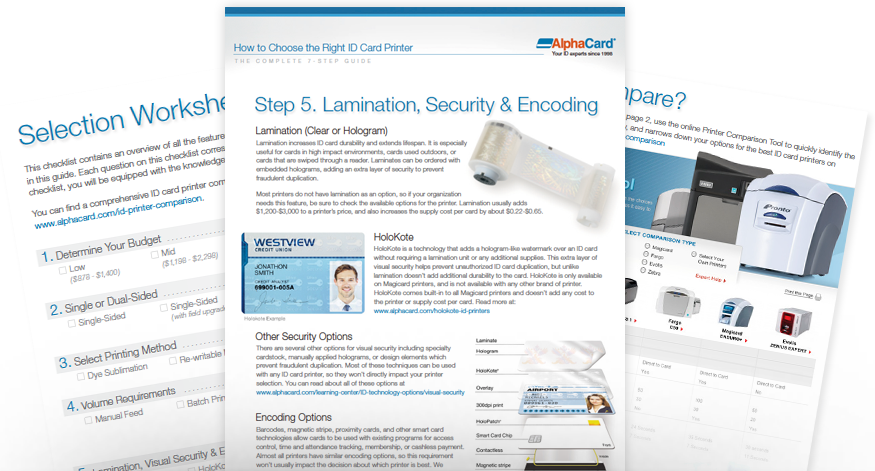With such a wide range of ID card printers on the market, evaluating the options can become an overwhelming task. This guide will walk you through all the considerations and help you select the best ID card printer for your organization.

Step 1: Determine Your Budget
It’s very helpful to have a pre-established budget range when evaluating printers since an organization’s budget can be the most limiting factor. Make sure you consider the ongoing supply costs including blank cards and printer ribbons.

Step 2: Single or Dual-Sided Printing
If you need to print both sides of the card, dual-sided printers automatically flip and print onto the backside of a card. If you are unsure, consider a printer with a field upgradable dual-sided printing module.

Step 3: Select Printing Method
Most ID card printers use dye sublimation printing, while some of the more sophisticated models use reverse transfer printing to produce high-definition cards. In addition, some printers have a monochrome rewritable mode.

Step 4: Volume Requirements
Knowing the estimated printing volume is very important when choosing the right printer. Organizations with medium to high-volume print jobs may prefer to invest in a more expensive printer up front in order to save on labor and supply costs over time.

Step 5: Lamination, Visual Security & Encoding
Some ID card printers have special features to increase ID card durability and visual security including lamination, holographic lamination and Holokote watermarks. Encoding options are fairly standard across all ID card printers.

Step 6: Determine Connection Type
Do you need to connect your printer to a single computer or to a network? USB cables connect printers to a single computer and come standard with all ID printers. Ethernet or Wi-Fi connections are required to connect to a network.

Step 7: Other Considerations
Before making a final choice, you may want to consider ID printer size, availability of field upgrades, or operating system compatibility. We recommend reviewing the manufacturer warranty to determine if you should purchase extended warranty coverage.

Summary: ID Printer Checklist
This checklist contains an overview of all the features to consider when selecting an ID card printer. Once you have completed this checklist, you will be equipped with the knowledge necessary to compare ID printers.