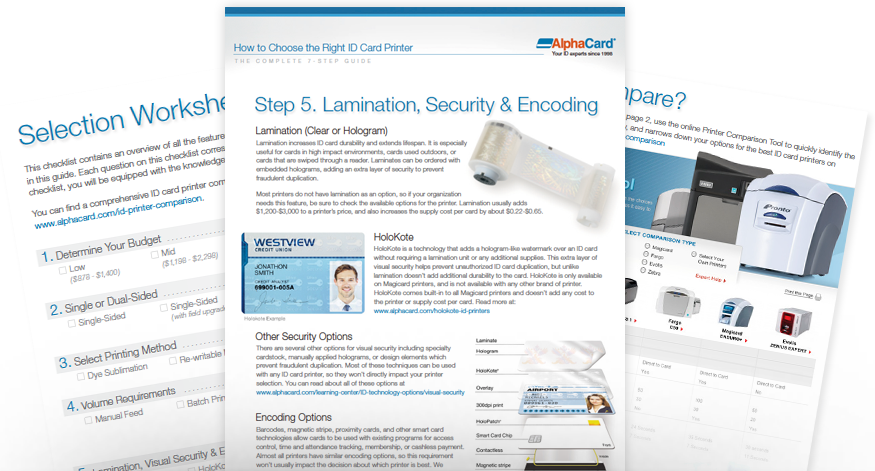Knowing the estimated daily and annual printing volume is very important in helping you choose the right printer. This section will help you consider saving upfront with a lower level printer, compared to saving in the long run on production time and supplies cost. Organizations with medium to high-volume printing requirements may prefer to invest in a more expensive printer upfront in order to save on labor and supply costs.
 Handfed vs. Batch Printing
Handfed vs. Batch Printing
Some entry-level printers only offer handfed printing since they don’t have input or output hoppers. Handfed printers require each card to be manually loaded one at a time, and are ideal for organizations that only print a few cards per day. Organizations that need to print a higher volume of cards should select a printer with input and output hoppers since they allow for batch printing.
 Input & Output Hopper Capacity
Input & Output Hopper Capacity
Input hoppers hold the blank cards before printing, while output hoppers hold the printed cards as they come out of the printer. Hoppers limit the maximum batch size that you can print. Larger hoppers save time and labor by allowing larger batch sizes and reducing the number of times the hoppers have to be restocked. Some printers allow you to upgrade the hopper size to accommodate larger batches, or to refill the cards less frequently.
Print Speed
A full colored print can take 12-35 seconds per card depending on which printer you use. Organizations with high volume print requirements can save time and production costs by selecting a faster printer. Organizations with low to medium volume programs will be impacted less dramatically by printer speeds, and should focus on other factors.
 Max Ribbon Yield
Max Ribbon Yield
Instead of ink or toner, ID card printers use ribbons to print. Each ribbon has a set number of prints that it can produce, which is called the ribbon yield. Larger ribbons need to be changed less often, saving time and labor, and tend to have a lower cost-per-print. Remember that every time you change a ribbon, you should also use a cleaning kit and run a printer cleaning cycle. Printer ribbons usually yield between 250-350 prints, but some printers have high capacity ribbons available that can yield 750-1500 prints. If your organization has high volume printing needs, make sure to compare max ribbon yields available for each printer.