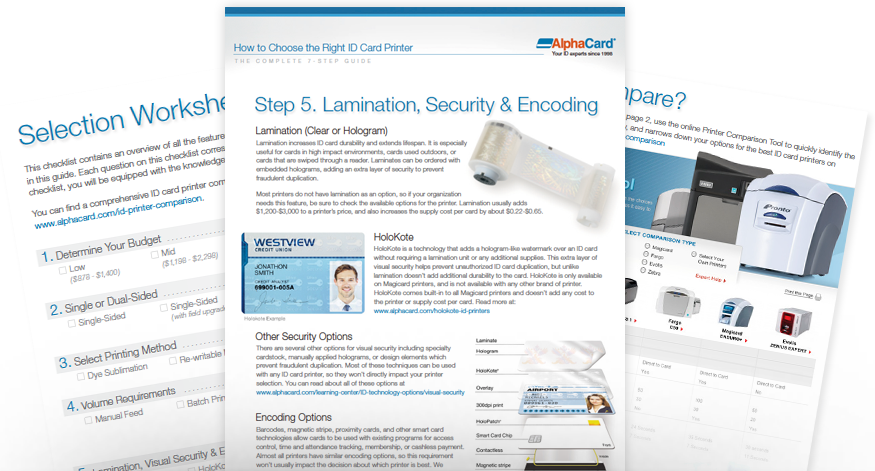Determine what you will need to print on the cards and whether all of the content will fit on a single side. Dual-sided printers automatically flip and print on the back side of a card. Most printers are available in a dual-sided version, which usually adds $200-$750 to the base printer price (dual-sided printing is not available on some entry level printers). Also keep in mind that dual-sided printing increases the supply price per card by $0.05-$.31.
 Need Dual-Sided on a Budget?
Need Dual-Sided on a Budget?
You can manually print a batch of cards, then feed them back through and print the back sides. This method is only recommended when one side of the card is exactly the same on all cards,without personalization, or if you plan to print one card at a time without using batch printing functionality. Since this method is much more time consuming, it is only recommended for a low volume program, but can be an affordable way to print dual-sided cards.
Field Upgrade Option for Future Growth
If you are unsure about needing dual-sided printing, select a printer with a field upgradable dual-sided printing module. This option allows you to purchase the dual-sided hardware at a later date and self-install onsite to upgrade a single-sided printer to a dual-sided printer. It makes your printer more flexible and prevents it from being obsolete as your organization’s needs change. Upgrade modules usually cost $200-$750, which is slightly more than cost of choosing the dual-sided option when you first buy a printer.