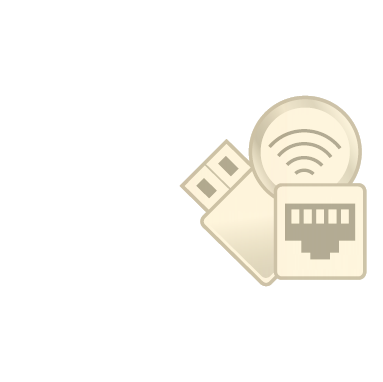When it comes to how you will connect your computer to the ID card printer, you’ll have several options. If only one computer will be used to print cards, a simple USB connection will work fine; if you need multiple computers to have access, consider Ethernet or the newer WiFi options.
USB Connectivity
All ID card printers come with a USB cord for connecting a computer directly to the printer. This allows one printer to send print jobs to the printer. If you need to connect the printer to a different computer, you’ll need to plug the USB cable into that computer.
If you’ll only be printing cards from one computer, such as a front desk that issues visitor cards, the standard USB connection is a good choice.
View All USB Connected Printers
USB Connectivity is Best For:
- Connecting One Computer Directly to the Printer
- Front Desk & Visitor Registration Stations

Ethernet Connectivity
Ethernet connection is most commonly an upgrade on ID card printers, although some models do include it in the base model. Ethernet allows you to connect multiple computers to the printer, an important feature if your office will have more than one user printing cards. Ethernet connections require a network with a router, which is standard in most organizations.
Do note, however, that each computer will need a separate license for ID card design software in order to print ID cards.
View All Ethernet Connected Printers
Ethernet Connectivity is Best For:
- Connecting Multiple Computers to the Printer
- Large Office Environments

WiFi Connectivity
WiFi connectivity is the newest feature in ID card printing, allowing you to wirelessly connect computers to the printer. This is great for an office where a wired connection to the printer would be difficult because of the way the desks are arranged, or if the printer is located in a different room.
Like Ethernet connections, WiFi connections require a router, and each computer will need a separate license for ID card design software to print.
View All WiFi Connected Printers
WiFi Connectivity is Best For:
- Connecting Multiple Computers Wirelessly to the Printer
- Large Wireless Office Environments