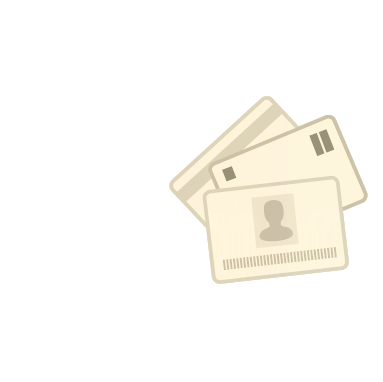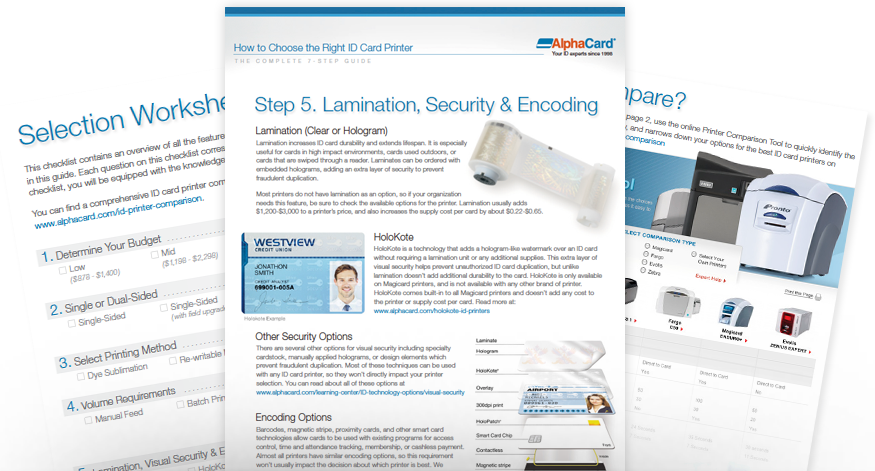Lamination (Clear or Hologram)
Lamination increases ID card durability and extends lifespan. It is especially useful for cards in high impact environments, cards used outdoors, or cards that are swiped through a reader. Laminates can be ordered with embedded holograms, adding an extra layer of security to prevent fraudulent duplication.
Most printers do not have lamination as an option, so if your organization needs this feature, be sure to check the available options for the printer. Lamination usually adds $1,200-$3,000 to a printer’s price, and also increases the supply cost per card by about $0.22-$0.65.
 AlphaGuard
AlphaGuard
AlphaGuard is a technology that adds a hologram-like watermark over an ID card without requiring a lamination unit or any additional supplies. This extra layer of visual security helps prevent unauthorized ID card duplication, but unlike lamination doesn’t add additional durability to the card. AlphaGuard is only available on AlphaCard printers, and is not available with any other brand of printer. AlphaGuard comes built-in to all AlphaCard printers and doesn’t add any cost to the printer or supply cost per card. Read more.
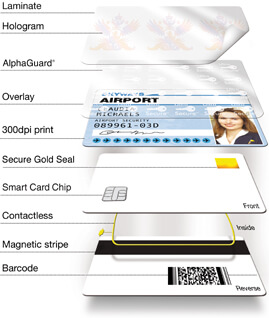 Other Security Options
Other Security Options
There are several other options for visual security including specialty cardstock, manually applied holograms, or design elements which prevent fraudulent duplication. Most of these techniques can be use with any ID card printer, so they won’t directly impact your printer selection.
Encoding Options
Barcodes, magnetic stripe, proximity cards, and other smart card technologies allow cards to be used with existing programs for access control, time and attendance tracking, membership, or cashless payment. Almost all printers have similar encoding options, so this requirement won’t usually impact the decision about which printer is best. We recommend you select the best printer for your organization separate from a decision about what encoding need you may have.