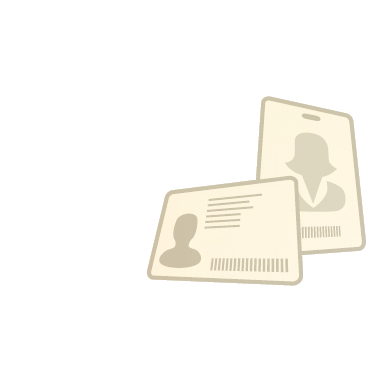Try ID Software for Free
Get 6-week Trial of AlphaCard ID Software
GO TO FREE TRIAL * No credit card neededAs a special bonus for AlphaCare30 members, these exclusive AlphaCard ID Suite card templates are designed to get you familiar with your new software and designing cards in just a few clicks.
For help using your free starter templates, follow the directions below for the edition of AlphaCard ID Suite you have.
- How to Download & Use .CTP Templates in AlphaCard ID Suite Light
Please note that .CTP card templates are only for use with AlphaCard ID Suite Light. For using card templates in AlphaCard ID Suite Basic, please see the directions below.
- Click the Download file link to download the card template, and save it to your computer.
- Open AlphaCard ID Suite and go to the Configuration Menu at the top, then click Import Templates.
- A file browser window will pop up—navigate to the location you saved the .CTP card template file when you downloaded it, click on the file, and click the Open button.
- The template will be added to your AlphaCard ID Suite software in the Loaded Cards menu on the left side bar. Click on the new template in the Loaded Cards menu to view and configure the template.
Please note, these templates should not be downloaded with Internet Explorer or Edge web browsers.
- How to Download & Use .CEDX Templates in AlphaCard ID Suite Basic
Please note that .CEDX card templates are only for use with AlphaCard ID Suite Basic. For using card templates in AlphaCard ID Suite Light, please see the directions above.
- Click the Download file link to download the card template – this will download a .zip folder with the card template file in it. Save the .CEDX template to your computer.
- When the software opens, it will show a blank Layout (template).
- Click on the File drop down, and select Open. Browse to where you saved the file, select it, and click Open.
- The template will open, and you can begin editing the template.
Please note, these templates should not be downloaded with Internet Explorer or Edge web browsers.
AlphaCard ID Suite Light Templates