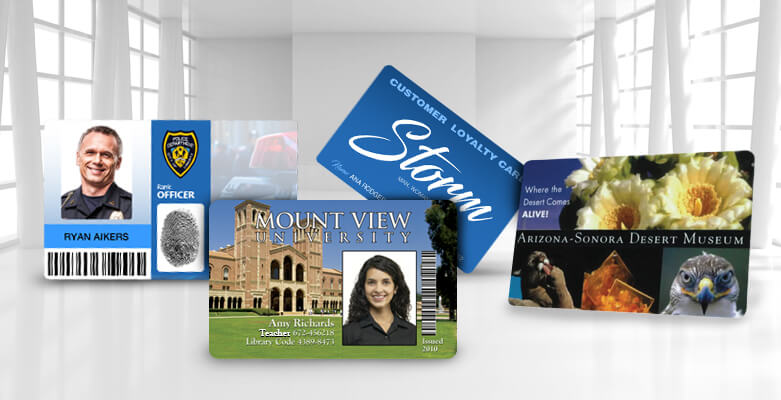Is your card design outdated or no longer working for your business? Start the new year with a card design refresh! If you’re not sure where to start, check out our FREE template library for design tips and downloadable designs for AlphaCard ID Suite users.
FREE Template Library
These FREE templates are available for any AlphaCard ID Suite Standard, Professional, and Elite software user and includes templates for over 10 industries!
- Employee ID card templates
- School & university ID card templates
- Healthcare ID card templates
- Government ID card templates
- Emergency responder ID card templates
- Business & association ID card templates
- Membership ID card templates
- Club & team ID card templates
- Hospitality ID card templates
- Nonprofit ID card templates
- Church ID card templates
- Browse all ID card templates
You can find other free design resources including a Sample ID Card Designs page that breaks down different card types and design types in the AlphaCard Learning Center.
Using Your .CTP Template
Downloading and using your new card template is an easy four step process:
- Click the Download .CTP file link to download the card template, and save it to your computer.
- Open AlphaCard ID Suite and go to the Configuration Menu at the top, then click Import Templates.
- A file browser window will pop up—navigate to the location you saved the .CTP card template file when you downloaded it, click on the file, and click the Open button.
- The template will be added to your AlphaCard ID Suite software in the Loaded Cards menu on the left side bar. Click on the new template in the Loaded Cards menu to view and configure the template.
For more information on using your card template, check out the full How to Use .CTP Card Templates article, which includes a step-by-step guide (with photos!) on how to add the template to your existing database.