How to Import Visitor Data into Secure
Since AlphaCard Visitor Pass keeps all of the visitor records in an internal SQL database, if you have an existing database you can import records as long as you can make the list of records into a .csv file.
How to Import Visitor Records
- Click on the Data tab.

- Click on the Import Visitors button.

- Click the Select file button.

- Browse for your CSV file.
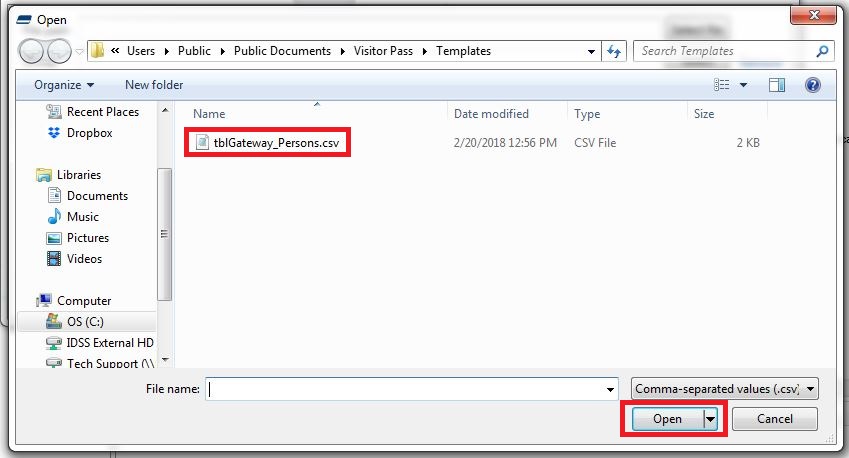
- You will then have to link the incoming fields to the correct internal database field. Click Map next to the database field you want to link.

- Click on the matching field and then add.

- Once your fields are mapped you can click the Import button.

If you continue to experience problems, or have questions about your AlphaCard Visitor Pass software, please contact AlphaCard technical support.

