How to Set Up Large Conferences & Events with Secure
When setting up large conferences or events, the main concern of the host organization is finding the quickest way to get your attendees their badges (or check in number) and checking them in as quickly as possible. You can set up AlphaCard Visitor Pass to email guests a barcode that can be scanned for automatic check in at the event.
Setting up Conferences and Other Large Events
When setting up a conference or event in AlphaCard ID Suite, there are three steps to ensure a smooth event.
- Importing Data
- Emailing Invites
- Barcode Automatic Check-In
For most conferences you are going to have an existing registration system, most likely online or using some sort of invite list. The best thing to do is to export the data as a .csv to upload into AlphaCard Visitor Pass, making sure that there is a unique identifier for each participant in the conference. This will allow generation of barcodes without needing to enter in individual guests. We recommend capturing the email address of each attendee as well.
When importing the .csv, make sure to assign that unique column to the barcode column in the AlphaCard Visitor Pass Database. Also make sure that the field holding the email address of the visitor is mapped to the email address within AlphaCard Visitor Pass.
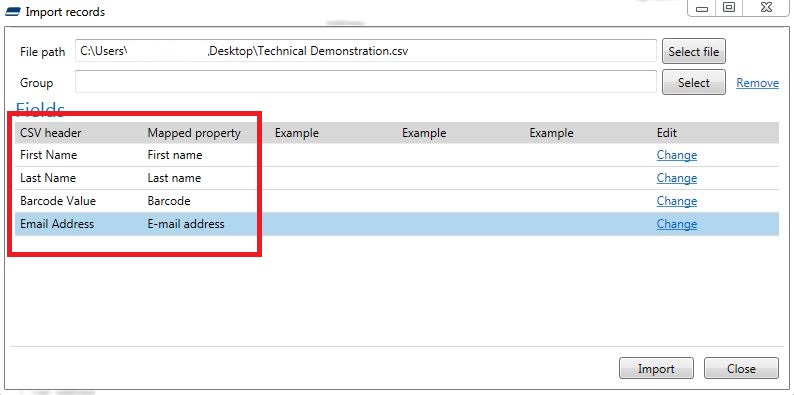
This will allow you to automatically have that unique number be assigned to each conference attendee as a barcode.
The second step would be to create an enable email alerts for all of your events. If you haven’t done this yet, set up emails. The important thing to do is to make sure that all visitors have a valid email address so they can all be emailed.
When setting up the email, make sure that the information emailed out includes the barcode and a reminder to guests to print their confirmation email.
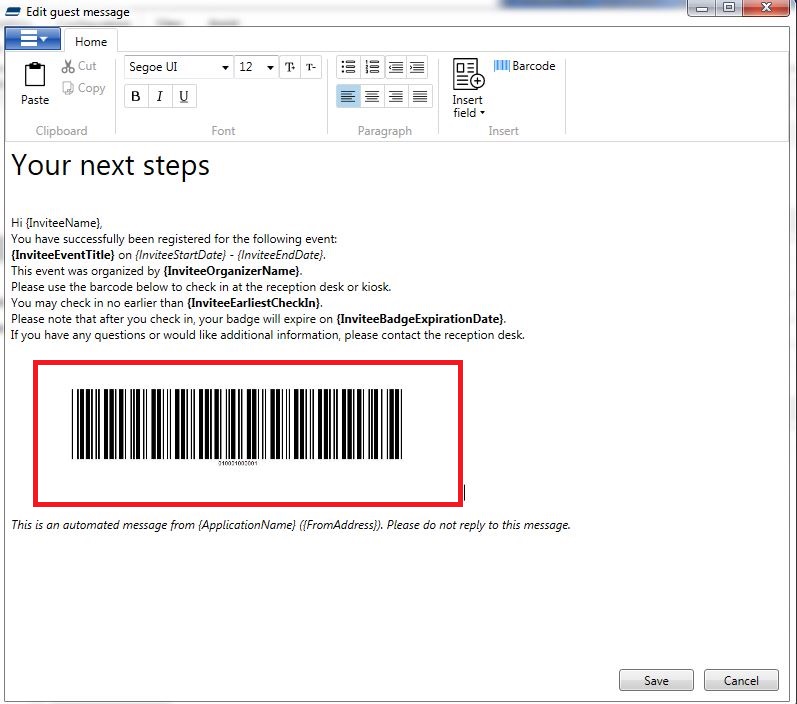
Once the guest list and email template is created, you can create an event in AlphaCard Visitor Pass for the conference that you are setting up. If you have never done that before, please visit our Setting up Events. Once your event is created and you have invited the guests, AlphaCard Visitor Pass should prompt you to email event invites.
Last, you will want to make sure that barcode automatic check in is set up correctly. Please visit our article on Setting up automatic barcode checkin.
Now on the date of the event, the invitees should bring in the sheet with their barcode on it. All they have to do is present it to the barcode reader, and AlphaCard Visitor Pass will associate their barcode with their visitor record and check them in for you.
If you continue to experience problems, or have questions about your AlphaCard Visitor Pass software, please contact AlphaCard technical support.

