Where Do I Insert the Custom HoloKote Key Card?
With the Magicard Rio Pro ID card printer series, you can purchase a Custom HoloKote, a built-in process for adding watermark-like images to your cards. This watermark could be an organization’s logo, or some other unique security design – whatever design you choose, that design is locked to only your organization.
Using Your Custom HoloKote
A Custom HoloKote activation kit consists of a CD containing the customized design and a unique RFID card.
The customized design is loaded from the CD to the flash memory of the printer via a connected PC. The user must then insert the RFID card, tied to that specific custom design, into a special slot in the printer to enable the production of the customized watermark on the ID badge during the print cycle.
Please Note: Without the secure RFID card, the watermark will not be printed. While the RFID card is inserted into the printer, your cards will only print with the Custom HoloKote design, even if you change settings in the printer drive. To print a card with a standard HoloKote design instead of your Custom HoloKote design, you will need to remove the card.
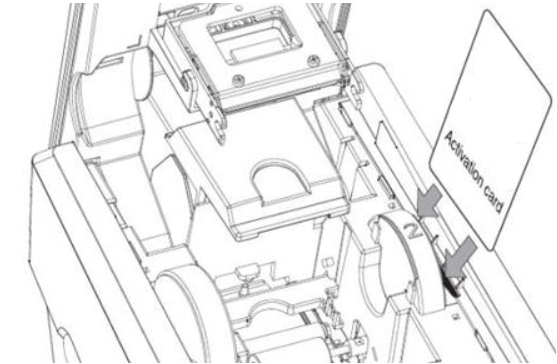
If you cannot figure out how to use your Custom HoloKote, please contact AlphaCard technical support.

