How to Resolve Light or Faded Printing on a Rio Pro – Advanced Steps
If your cards are coming out lighter than you wanted, or look faded right from the printer, there are several steps you can take to fix this printing issue with your Magicard Rio Pro printer.
You should first try the Basic Troubleshooting. If that did not resolved your printing issues, you can follow these Advanced Troubleshooting steps.
Magicard Support Utility
To begin, you will need the Magicard Support Utility icon on your computer’s desktop. If you do not have this, you will need to download and install the Magicard Support Utility. To do so:
- Go to the Magicard Support Utility page.
- Click the Magicard Support Utility link and save the file to your PC. DO NOT run this file from the Internet.
- To install the Utility, navigate to the location where the file was saved and double-click on the icon to start the installation.
- Select Run and use the defaults to install the Utility.
Advanced Troubleshooting Steps
Once the Magicard Support Utility is installed, open the tool and select your printer to start troubleshooting.
- Select the Statistics / Commands tab. In the Quick Commands bar, type in DEALERSERVICEON. Click Send.
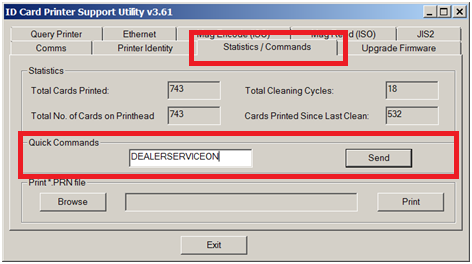
- Next, select the Printer Identity tab. Increase the Printhead Density by 200 points. Please note: Do not increase the printhead power by more than 200 points, as it may cause the ribbon to break or damage the printhead. Click Save.
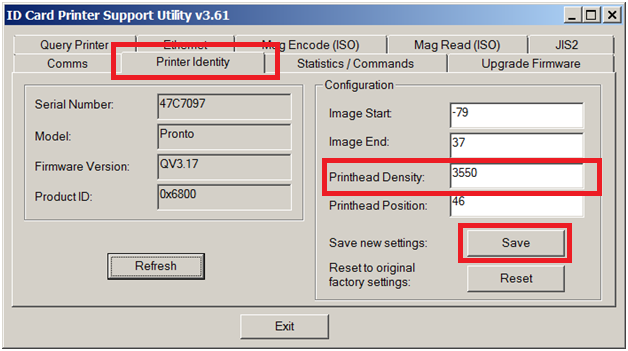
- Once you’ve increased the printhead power, select the Statistics / Commands tab again. Turn off dealer service by typing DEALERSERVICEOFF in the Quick Commands bar. Click Send.
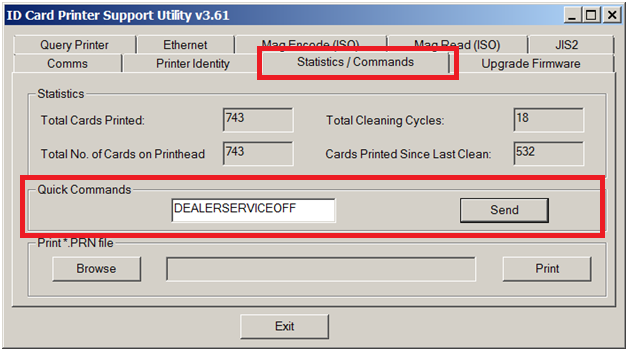
Print a test card. If you are still having problems with light or faded printing after following all of these troubleshooting steps, please contact AlphaCard technical support.

