How to Query a Pronto
Technical Support may ask for a printer query in order to investigate certain errors with the printer.
Magicard Support Utility
To begin, you will need the Magicard Support Utility icon on your computer’s desktop. If you do not have this, you will need to download and install the Magicard Support Utility. To do so:
- Go to the Magicard Support Utility page.
- Click the Magicard Support Utility link and save the file to your PC. DO NOT run this file from the Internet.
- To install the Utility, navigate to the location where the file was saved and double-click on the icon to start the installation.
- Select Run and use the defaults to install the Utility.
Query Printer
- To query the printer, open the Printer Utility.
- Click on the Query Printer Tab. Click Query – the printer information will populate after a few seconds. Click Save.
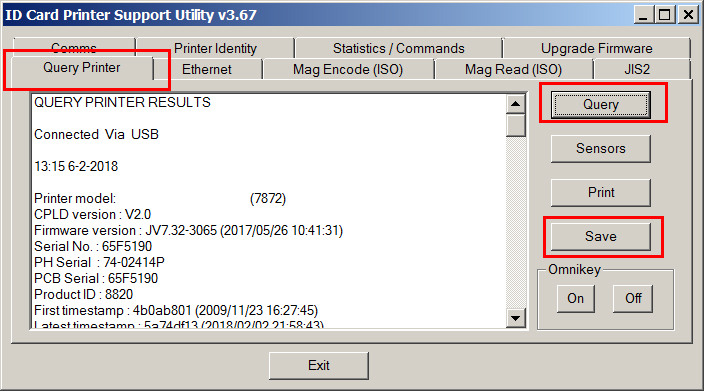
- A browser window will open. Give the file a name and click Save.

If you are still having problems, please contact AlphaCard technical support.

