How to Print a Test Card on a Zenius/ZeniusID
Running a printer self test is a central step to resolving many potential issues with an Evolis Zenius printer. Follow these steps to run a self test.
How to Print Test Card
- Open the Evolis Print Center, Double Click on the Zenius printer.
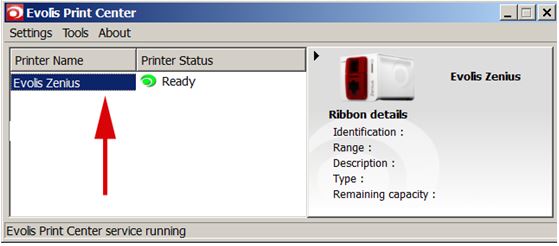
- Click on the System Details Tab.
- Click on the Testing Cards Tab.
- Click the Graphical Test card tab.
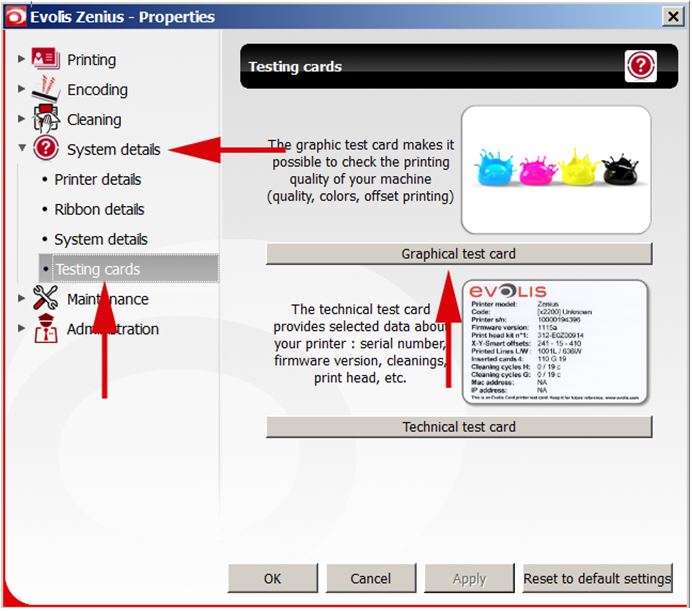
If you continue to experience problems, please contact AlphaCard technical support.

