How to Print a Graphical Test Card on a Badgy200
Printing a graphical test card with your Evolis Badgy200 printer is an important step for troubleshooting your printer.
Printing a Test Card
- Open the Badgy Print Center, Double Click on the Badgy200 printer.
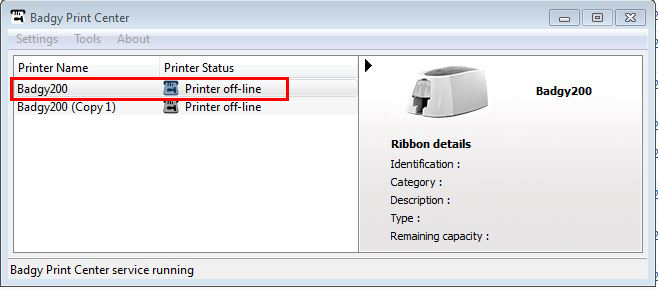
- Click on System Details in the menu.
- Click on Testing Cards.
- Click the Graphical Test Card button to print a test card.

If you continue to experience problems, please contact AlphaCard technical support.

