How to Clean a Pilot on a Mac OS
Regularly cleaning your ID card printer is an essential step to keep it in good working order. The steps below will walk you through cleaning your AlphaCard Pilot ID card printer if it is installed on a Mac.
If you need a cleaning kit for your ID card printer, find it quickly using the Supply Finder.
How to Clean a Pilot
- Remove the ribbon from the printer and keep the top cover open.
- Download the Cleaning Cycle for Mac prn file: Cleaning Cycle for Mac
- Unzip the file.
- Open a new finder window, in Applications.
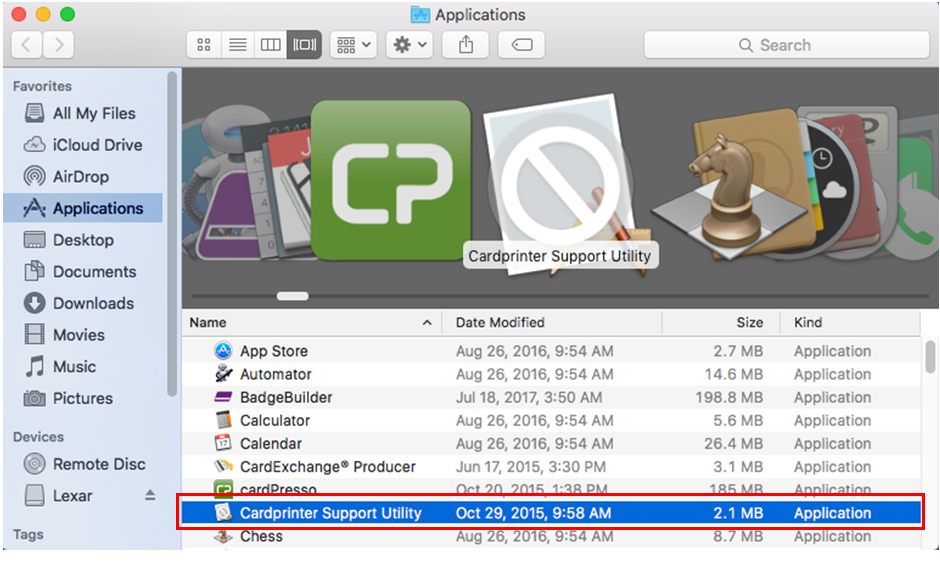
- Right click (cmd click) the Card Printer Support Utility.
- Choose Show Package Contents.
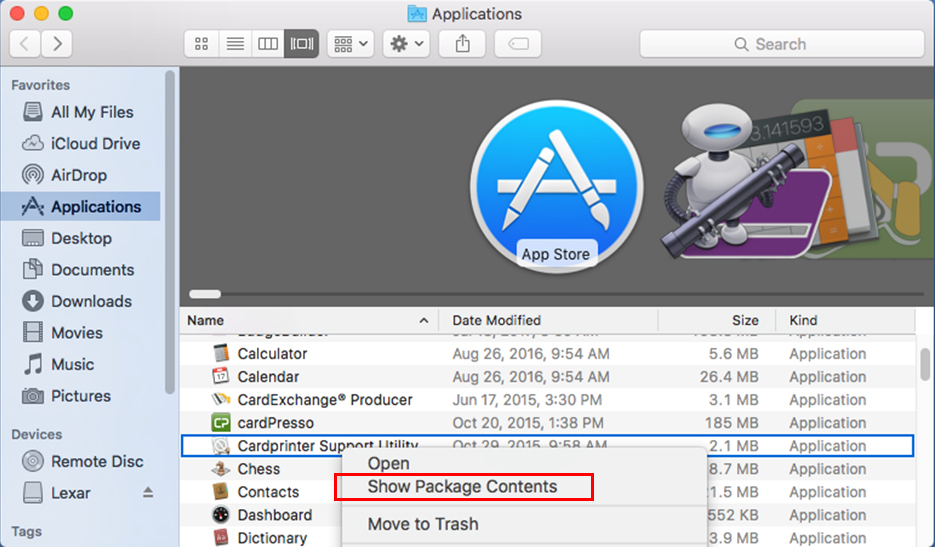
- Left click to open the Card Printer Command Utility.
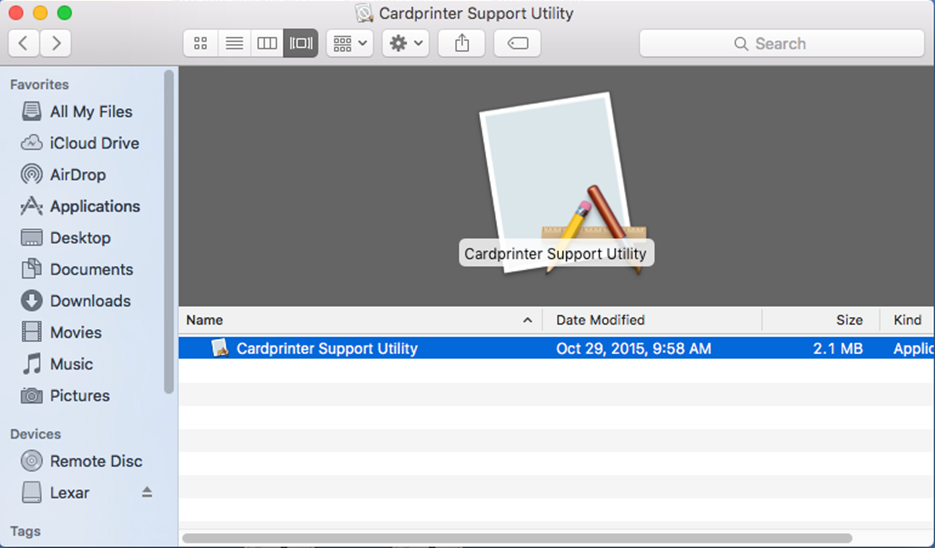
- Once the Utility is open, select the AlphaCard Pilot, then click Load .prn.

- Browse to the Cleaning Cycle for Mac.prn file.
- Then click Send .prn.

If you continue to experience problems, please contact AlphaCard technical support.

